Painting in Procreate: Reimagine Your Surroundings
A course by Mikko Eerola , Artist and Illustrator
Learn to use the digital tools of Procreate to turn inspiration from the world around you into captivating digital illustrations on your iPad
- Best seller
- 100% positive reviews (6)
- 1491 students
- Audio: English
- English, Spanish, Portuguese, German, French, Italian, Polish, Dutch

Learn to use the digital tools of Procreate to turn inspiration from the world around you into captivating digital illustrations on your iPad
Dive into the world of digital painting with Mikko, a seasoned concept artist, illustrator, and art teacher. In this online course, you'll embark on a creative journey that combines the best of traditional art concepts with modern digital tools.
Mikko's passion for nurturing creativity and making art accessible to everyone shines through in this course. You'll discover the enchanting realm of digital painting using Procreate, a versatile digital art platform. Through a series of engaging lessons, you'll learn to bring your imaginative ideas to life on your iPad.
What will you learn in this online course?
20 lessons & 11 downloads
- 100% positive reviews (6)
- 1491 students
- 20 lessons (5h 11m)
- 11 additional resources (4 files)
- Online and at your own pace
- Available on the app
- Audio: English
- English, Spanish, Portuguese, German, French, Italian, Polish, Dutch
- Level: Beginner
- Unlimited access forever
What is this course's project?
Your final project will be to illustrate a building of your choosing using Procreate. You'll employ color, composition, and light to create a captivating artwork that showcases your newfound skills.
Who is this online course for?
For anyone intrigued by the idea of using Procreate as a means to communicate their unique visual language. Whether you aspire to become a professional artist or are simply exploring art as a hobby, this course is your gateway to enhancing your life through creative expression.
Requirements and materials
To take full advantage of this course, all you need is an iPad with Procreate installed and a desire to explore your creativity through digital painting. Gather your enthusiasm and imagination, and let Mikko guide you through the fascinating world of digital artistry.
Reviews

A course by Mikko Eerola
Meet Mikko, a multifaceted artist whose creative journey has taken him from the world of video games to full-time freelancing in art for film, TV, games, and physical media products. Beyond his professional endeavors, Mikko's true passion lies in promoting the joys of art and creativity to enrich lives.
Mikko's mission is to demystify art, making it more accessible to beginners and enthusiasts alike. He shares his love for art as an art teacher, YouTube content creator, and concept artist. His unique ability to blend traditional art concepts with cutting-edge digital tools sets him apart, and his dedication to enabling others to explore their creative potential knows no bounds.
Content
-
U1
Introduction
-
About Me
-
Influences
-
-
U2
First Steps
-
Procreate Interface and Setting up a Canvas for Painting
-
Brush Strokes as a Composition Tool
-
Light, Shadow, and Palette Creation 1
-
Light, Shadow, and Palette Creation 2
-
Light, Shadow, and Palette Creation 3
-
Inspiration and Idea Generation 1
-
Inspiration and Idea Generation 2
-
-
U3
Digital Painting in Procreate
-
Blocking in the Building 1
-
Blocking in the Building 2
-
Balancing the Composition 1
-
Balancing the Composition 2
-
Painting Details with Clipping Masks and Alpha Locks 1
-
Painting Details with Clipping Masks and Alpha Locks 2
-
-
U4
Color Editing and Final Tips
-
Color Editing 1
-
Color Editing 2
-
Color Editing 3
-
How to Present Your Artwork
-
Finding Your Style
-
-
FP
Final project
-
Painting in Procreate: Reimagine Your Surroundings
-
What to expect from a Domestika course
-
Learn at your own pace
Enjoy learning from home without a set schedule and with an easy-to-follow method. You set your own pace.
-
Learn from the best professionals
Learn valuable methods and techniques explained by top experts in the creative sector.
-
Meet expert teachers
Each expert teaches what they do best, with clear guidelines, true passion, and professional insight in every lesson.
-
Certificates
PlusIf you're a Plus member, get a custom certificate signed by your teacher for every course. Share it on your portfolio, social media, or wherever you like.
-
Get front-row seats
Videos of the highest quality, so you don't miss a single detail. With unlimited access, you can watch them as many times as you need to perfect your technique.
-
Share knowledge and ideas
Ask questions, request feedback, or offer solutions. Share your learning experience with other students in the community who are as passionate about creativity as you are.
-
Connect with a global creative community
The community is home to millions of people from around the world who are curious and passionate about exploring and expressing their creativity.
-
Watch professionally produced courses
Domestika curates its teacher roster and produces every course in-house to ensure a high-quality online learning experience.
FAQs
Domestika's courses are online classes that provide you with the tools and skills you need to complete a specific project. Every step of the project combines video lessons with complementary instructional material, so you can learn by doing. Domestika's courses also allow you to share your own projects with the teacher and with other students, creating a dynamic course community.
All courses are 100% online, so once they're published, courses start and finish whenever you want. You set the pace of the class. You can go back to review what interests you most and skip what you already know, ask questions, answer questions, share your projects, and more.
The courses are divided into different units. Each one includes lessons, informational text, tasks, and practice exercises to help you carry out your project step by step, with additional complementary resources and downloads. You'll also have access to an exclusive forum where you can interact with the teacher and with other students, as well as share your work and your course project, creating a community around the course.
You can redeem the course you received by accessing the redeeming page and entering your gift code.






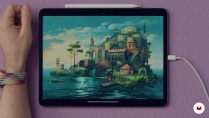

marinomic
Un enfoque de pintura digital muy estimulante y enriquecedor!
View translation
Hide translation
ben2tay
Excellent course! I learned about the light source, local color, and shadow, and how to use them to create a color palette from them using Procreate. Create a thumbnail template with Procreate. I appreciate the instructor providing insights and using Procreate to demonstrate. One thing I hope the instructor could add is to let learners know about the brush he uses. A 5-star course.!
tasnim0tantawi
PlusI like it so much! would recommend for anyone wants to learn procreate professionally
elalefp
Excelente curso. Amplía mucho el conocimiento de procreate más allá de los conocimientos básicos.
View translation
Hide translation
wondersplatter
Great course